Mobile Instructions
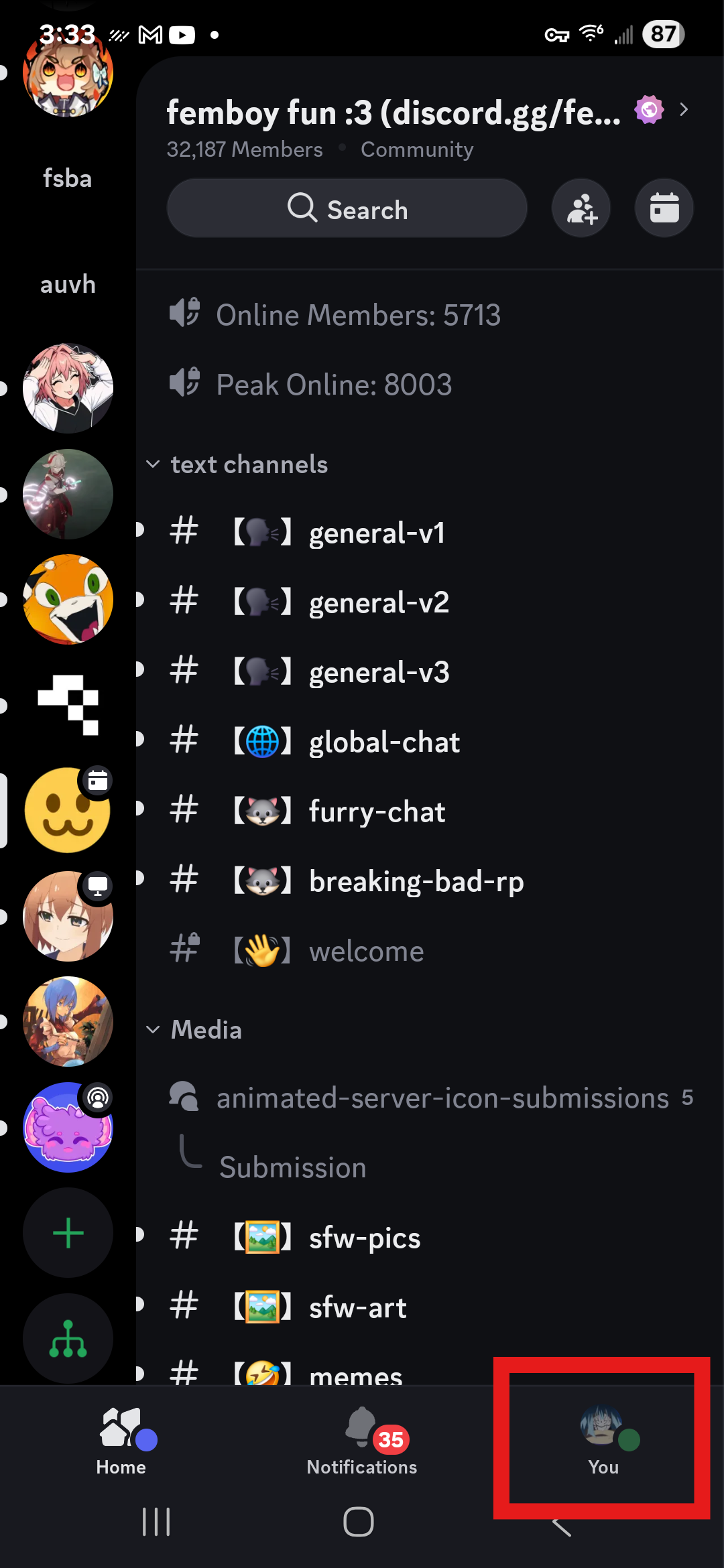
Go to your profile
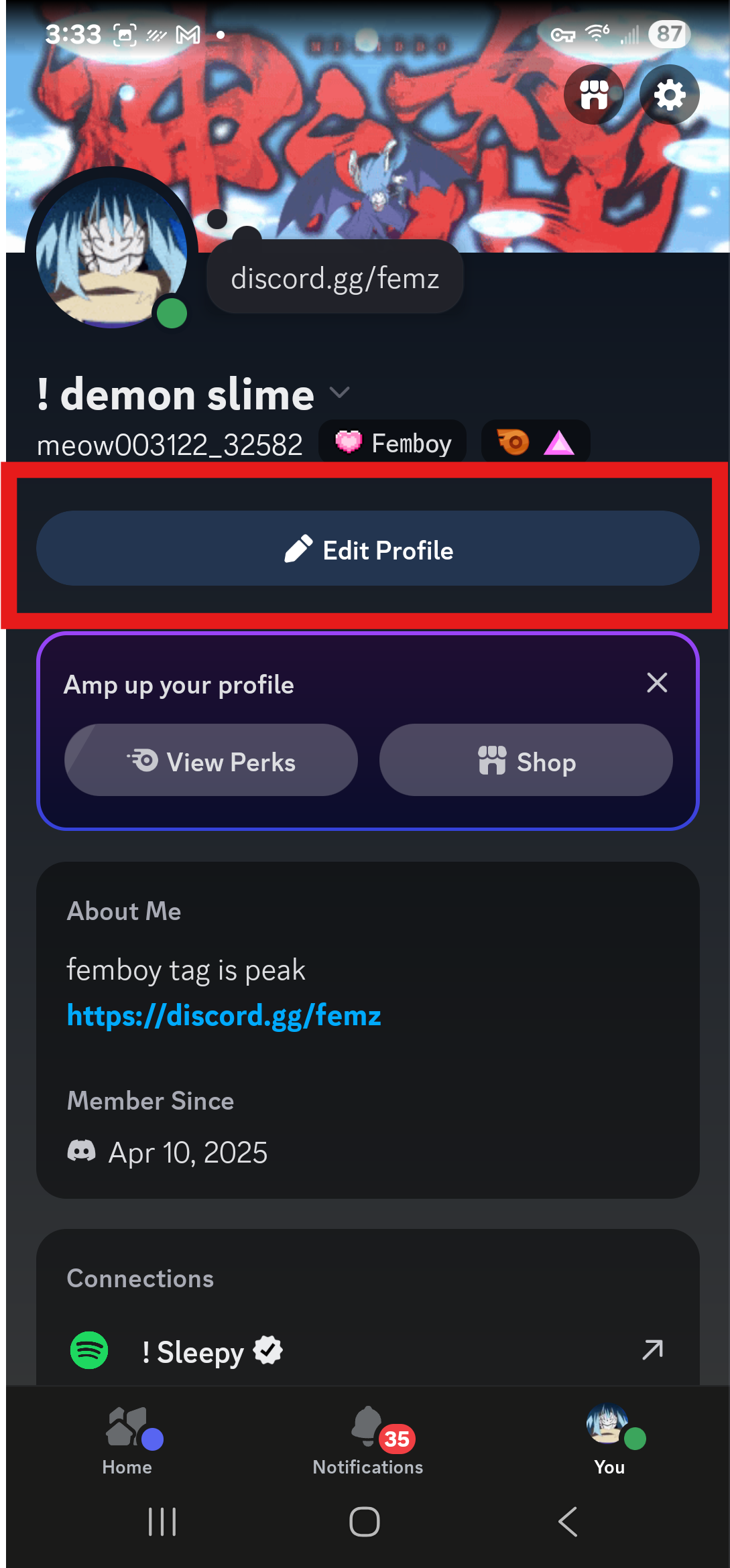
Click "Edit Profile"
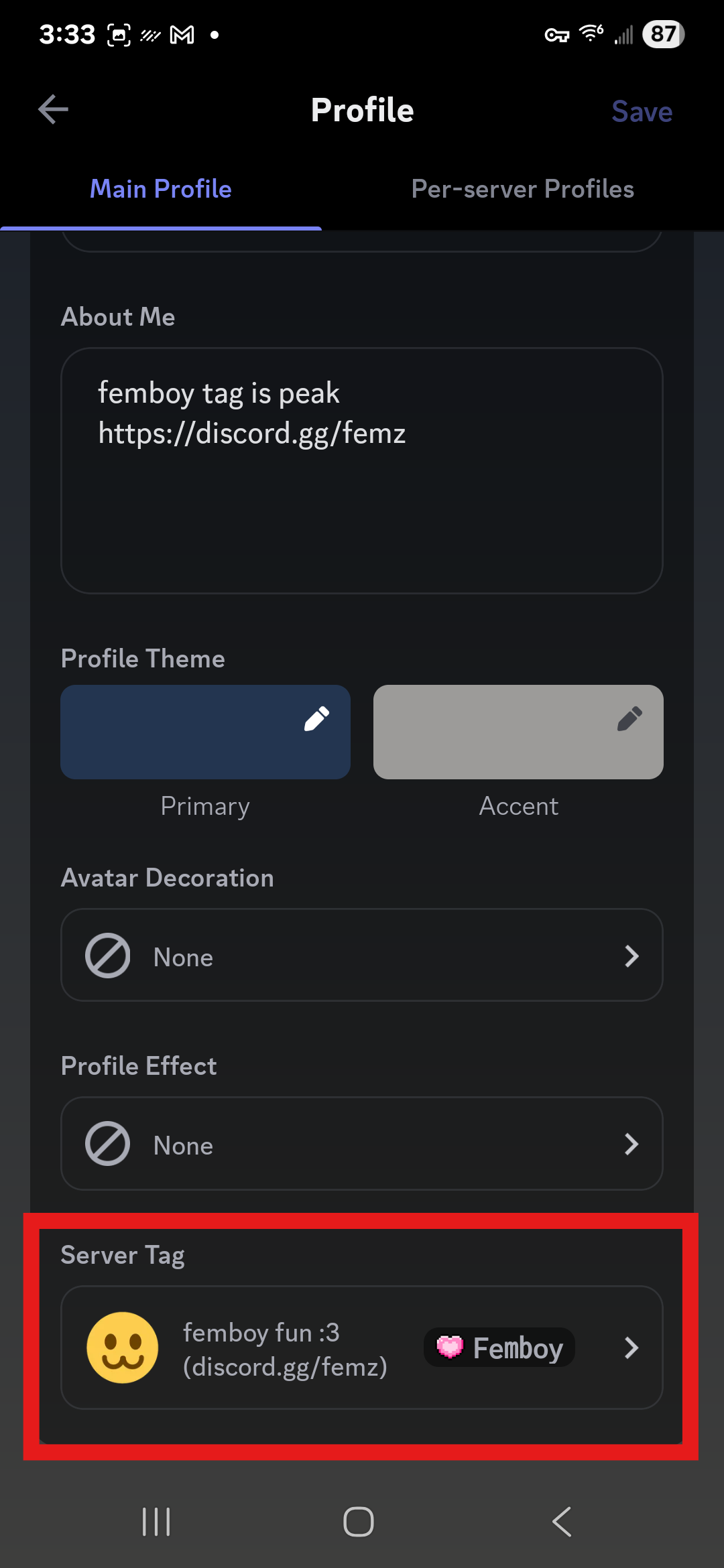
Find and click on "Server Tag"
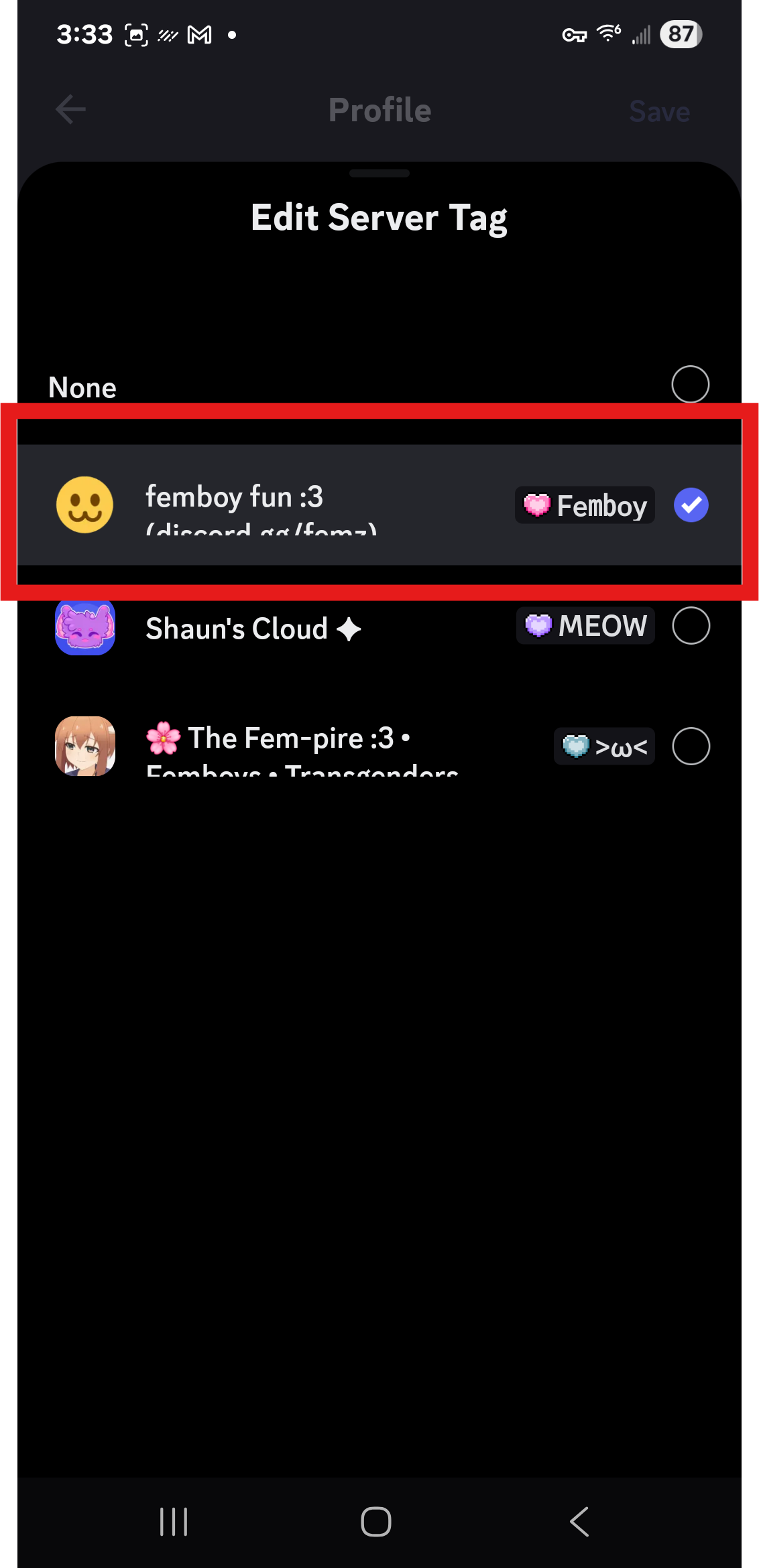
Choose the "femboy fun :3" tag
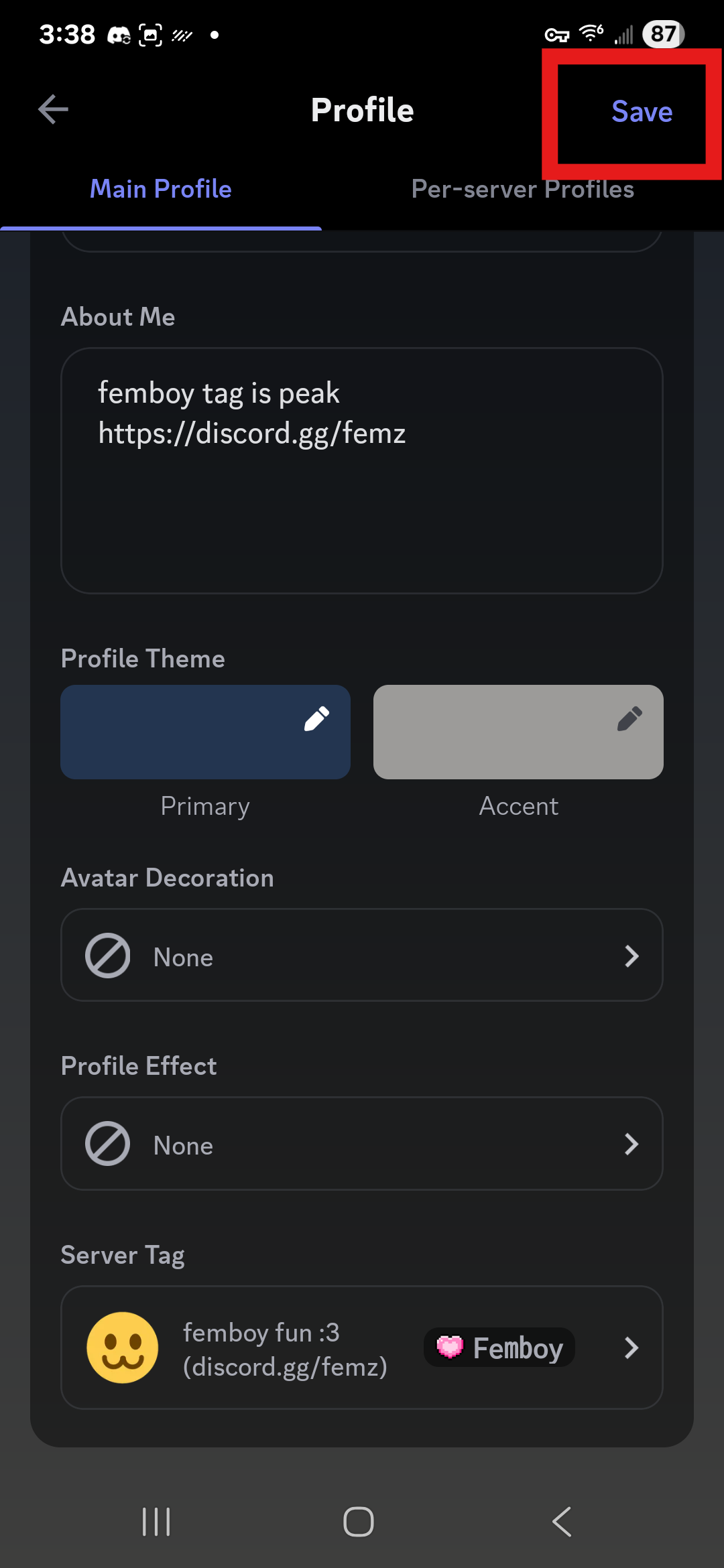
Click "Save"
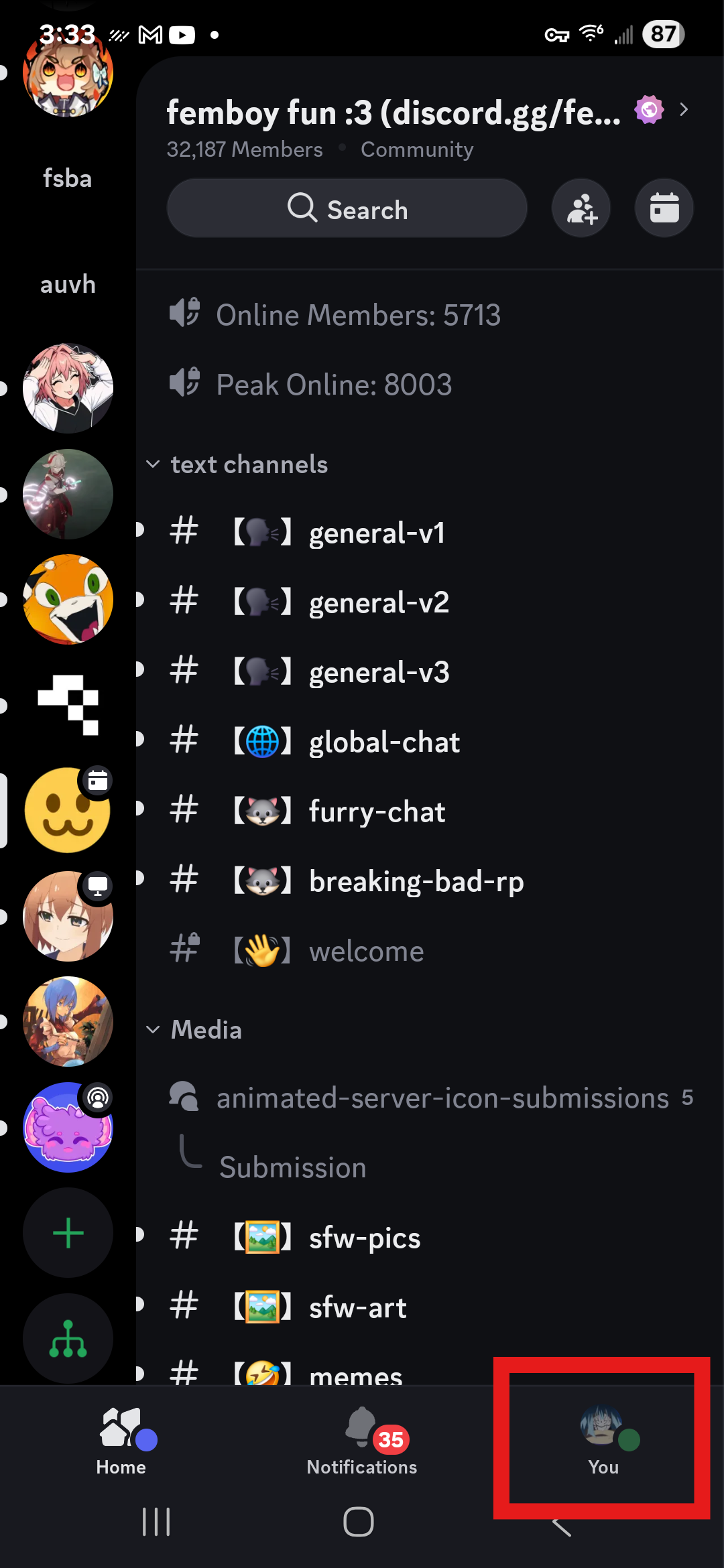
Go to your profile
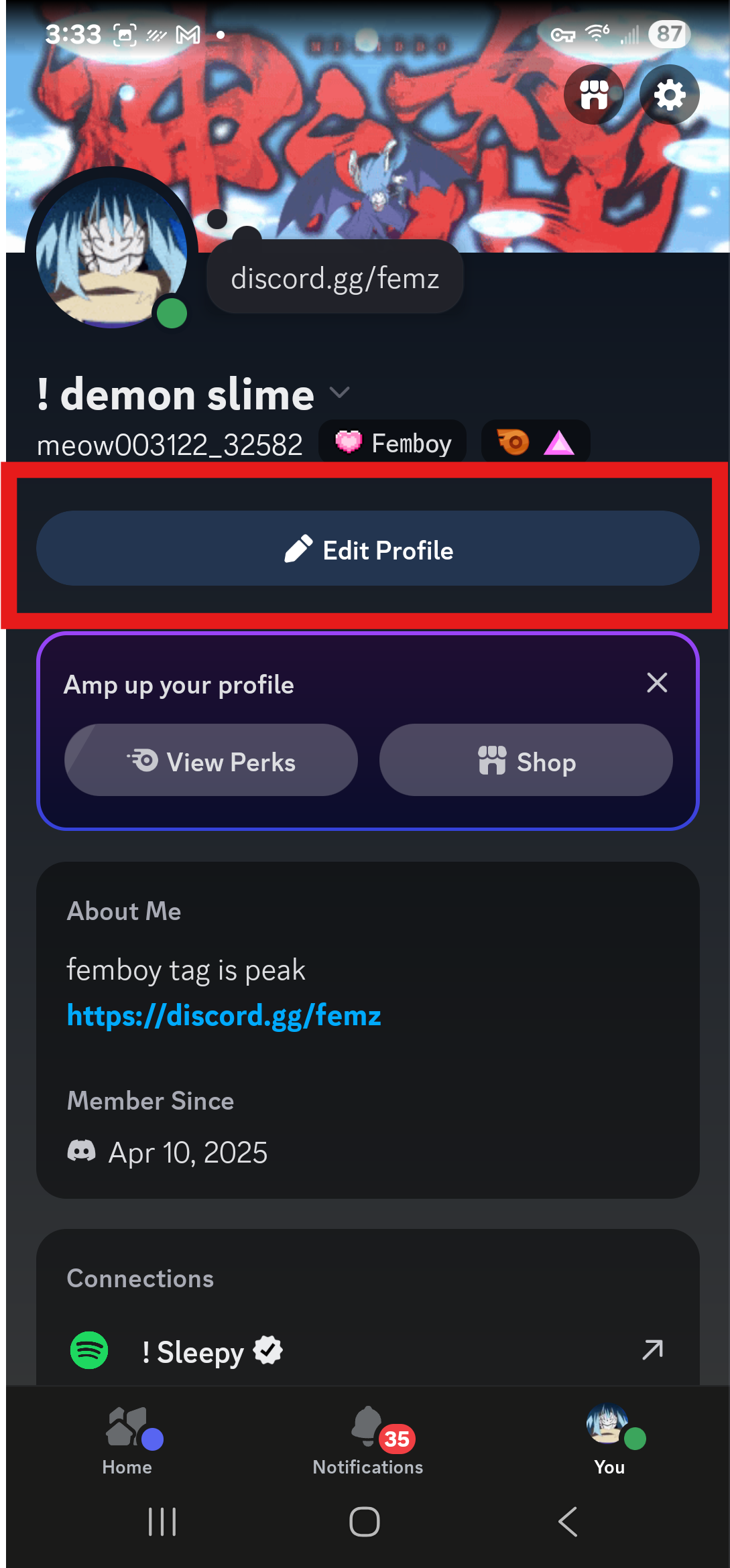
Click "Edit Profile"
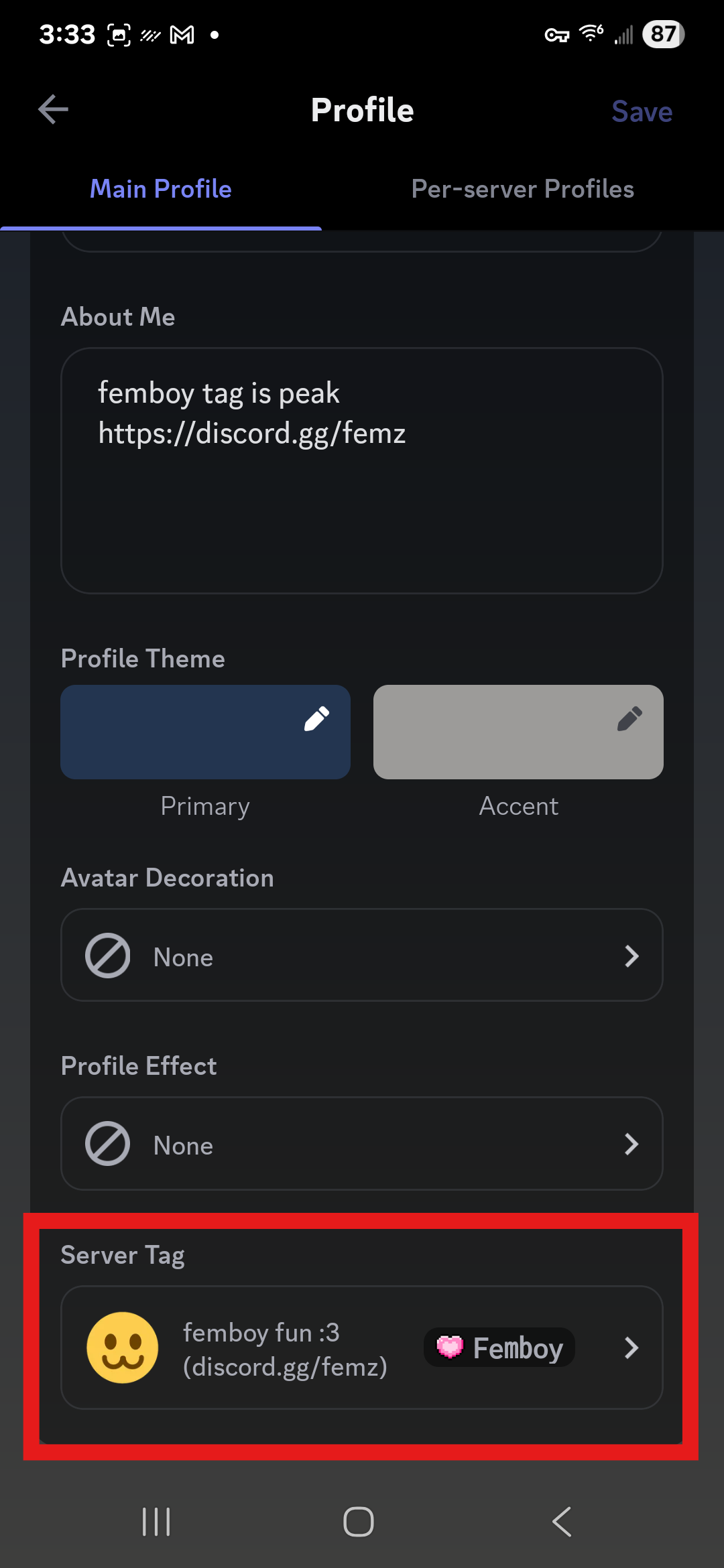
Find and click on "Server Tag"
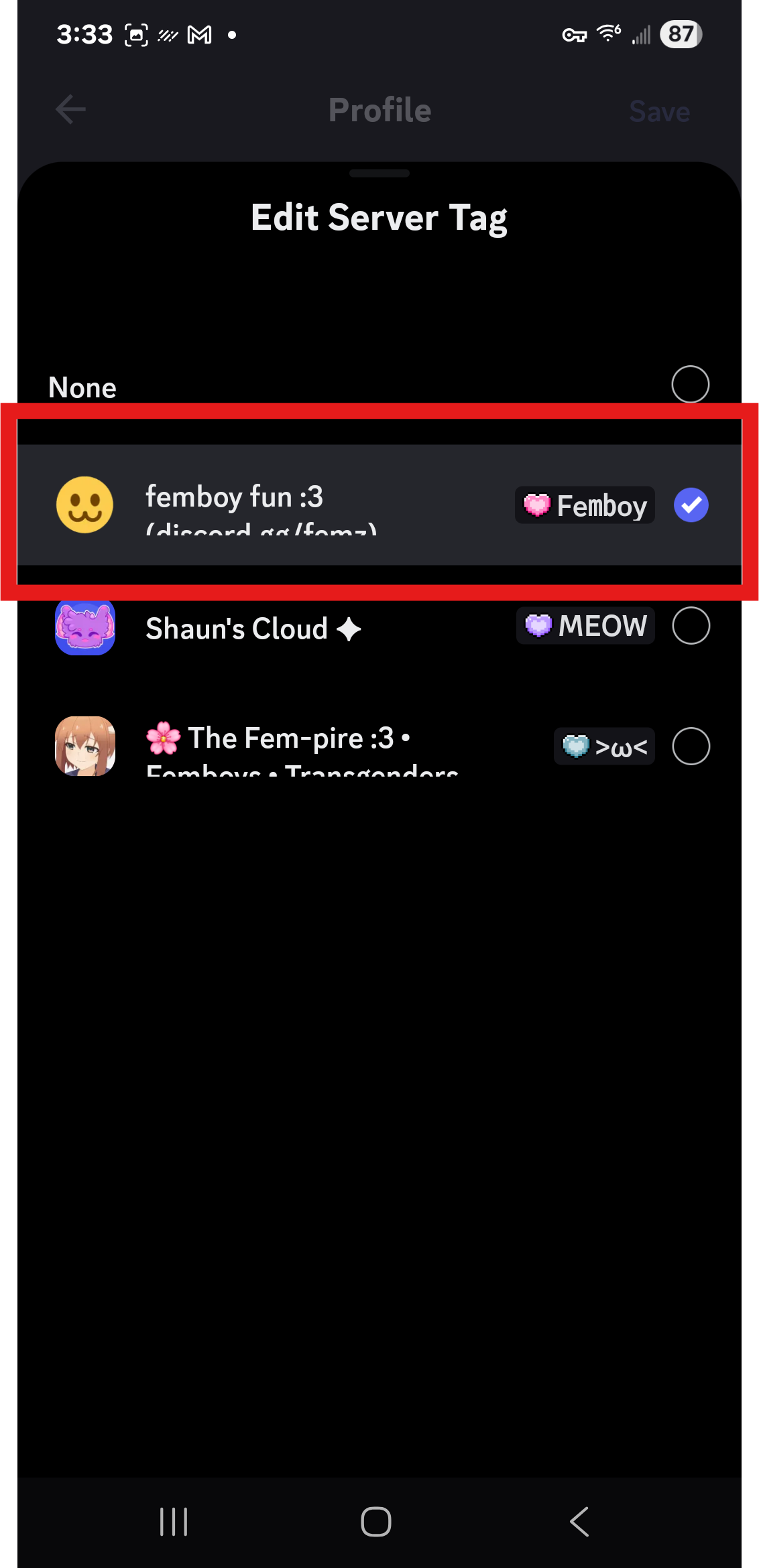
Choose the "femboy fun :3" tag
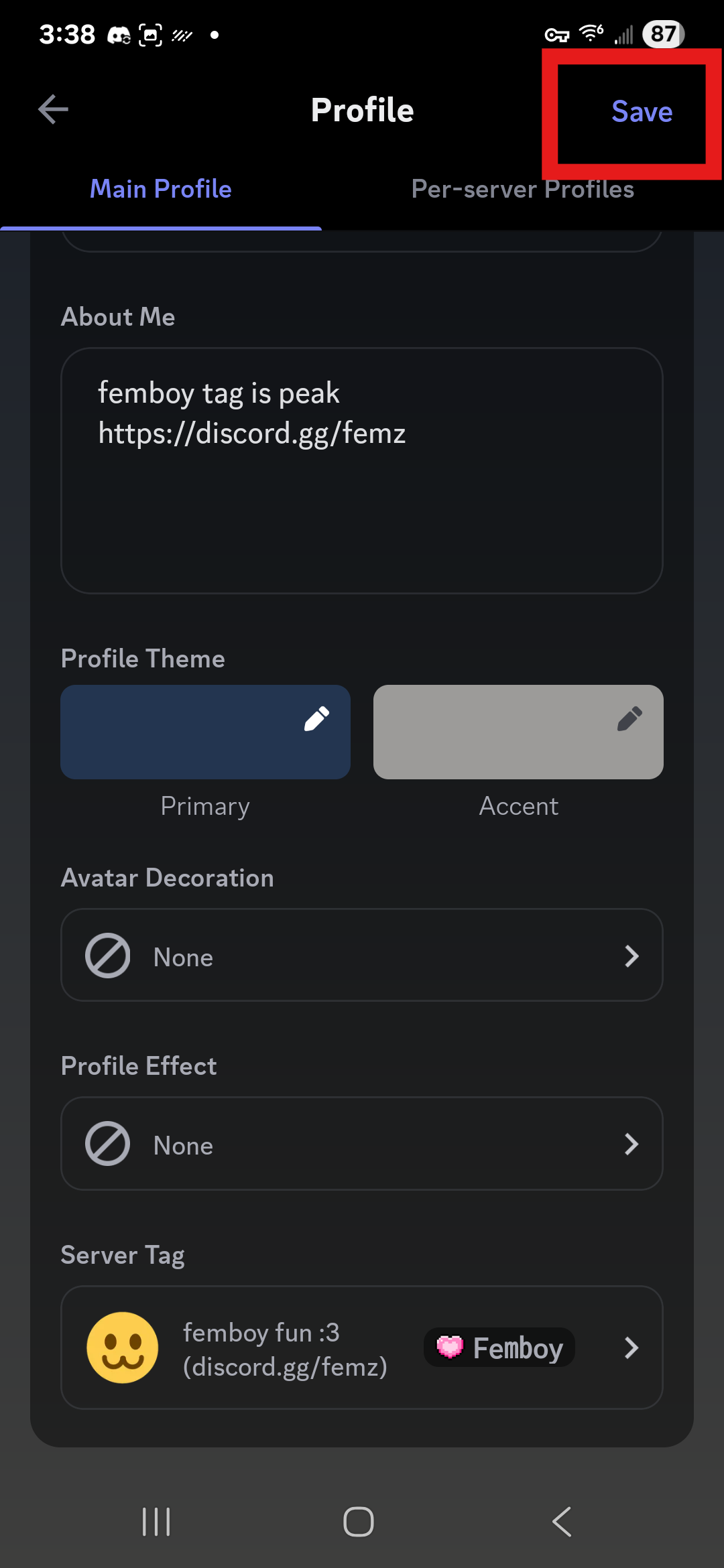
Click "Save"
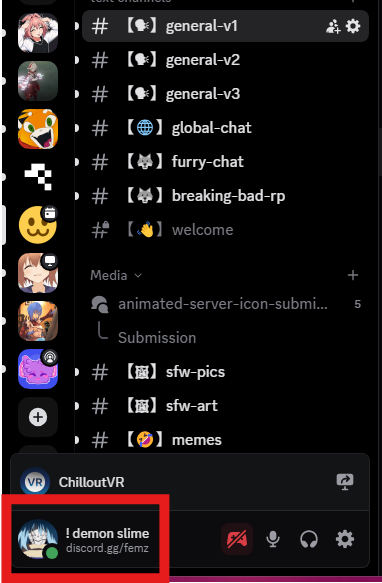
Click on your user panel in the bottom left corner
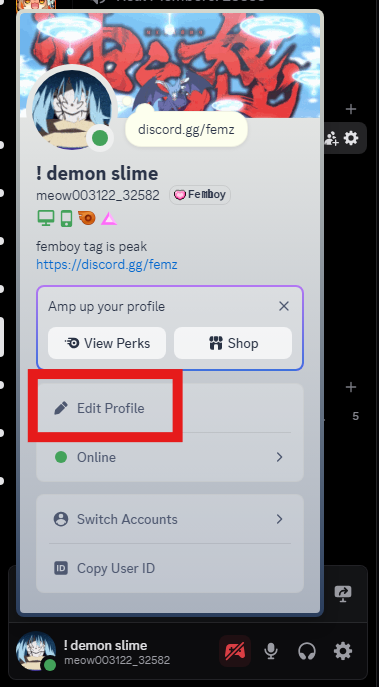
Click "Edit Profile"
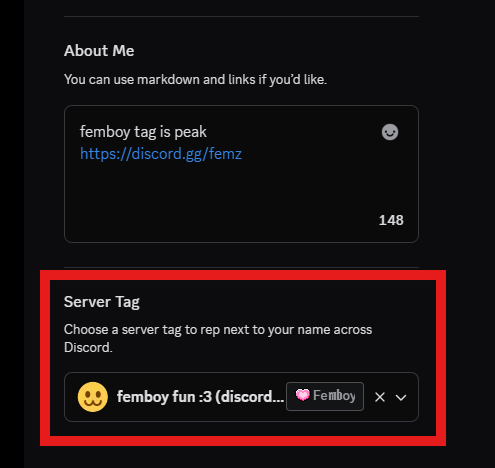
Find and click on "Server Tag"
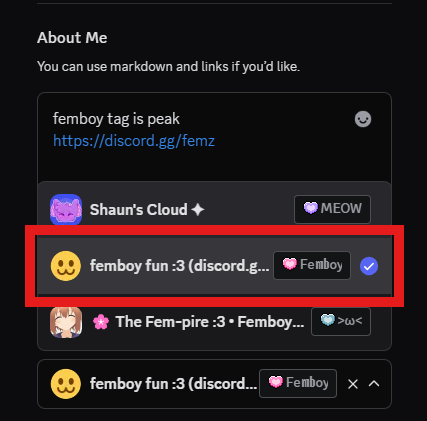
Choose the "femboy fun :3" tag
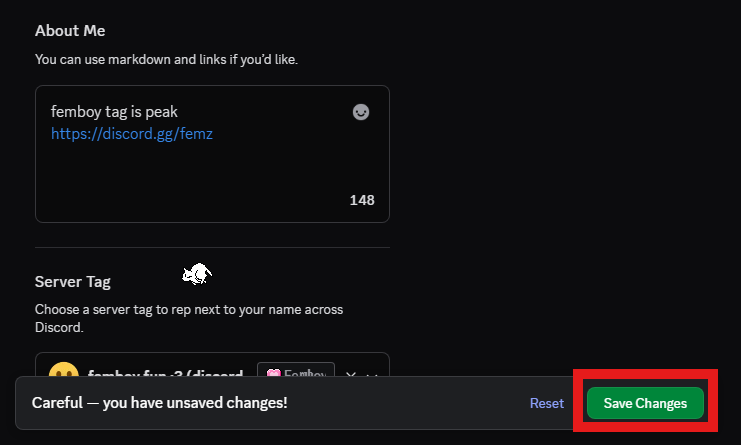
Click "Save Changes"